Explanation online design tool
How do you ensure that a THNX is completely to your liking? Personalize everything in and around the THNX with our online design tool. Below is a step-by-step explanation of how to personalize the design and how you can then order it. Have fun! Do you still have questions? Please feel free to contact us via chat or call us.
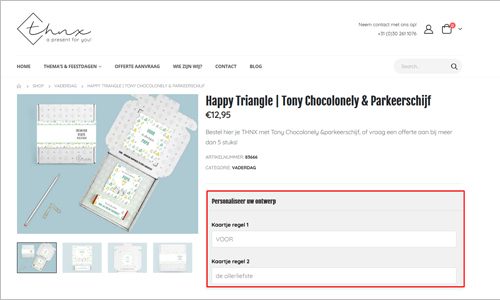
STEP 1: Enter a text in each text line that the online tool has. You will find these rules on the right side of the screen when you have chosen a product.
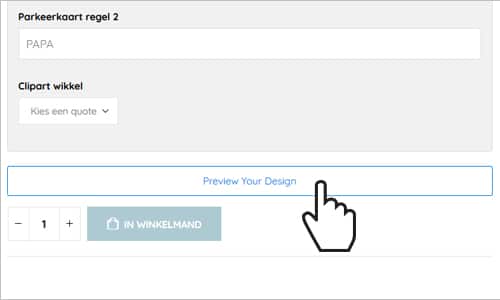
STEP 2: Would you like to see what the THNX will look like in between? Click on the 'Preview your design' button at the bottom of the tool and see if it is to your liking!

STEP 3: Satisfied? Click the 'Add to cart' button.
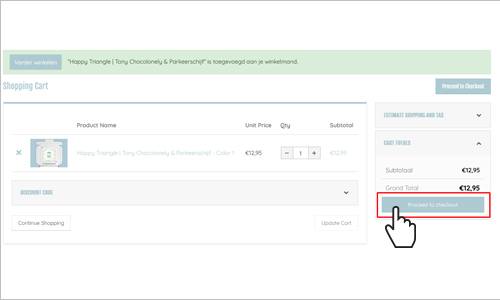
STEP 4: For the double check, check whether the shopping cart shows what you actually want to order! Then proceed to checkout and checkout.
